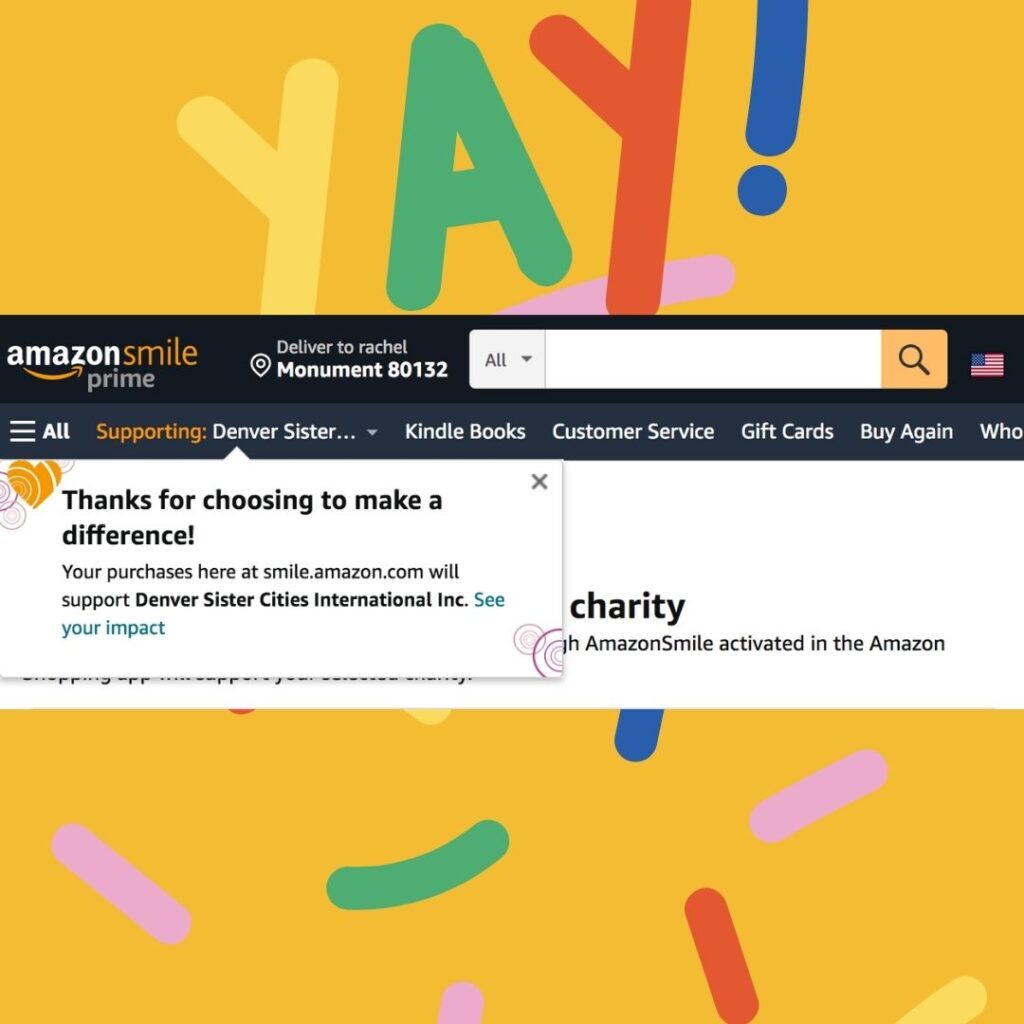- AmazonSmile is a program that donates 0.5% of your eligible purchases on Amazon to a charity of your choice.
- All you need to do is start your shopping at smile.amazon.com. The donation will be made at no extra cost to you and you can choose from nearly one million public charitable organizations.
- Though 0.5% is not a large donation and it isn’t intended to replace your regular charitable activities, AmazonSmile is still a great way to take advantage of a service you’re using anyways.
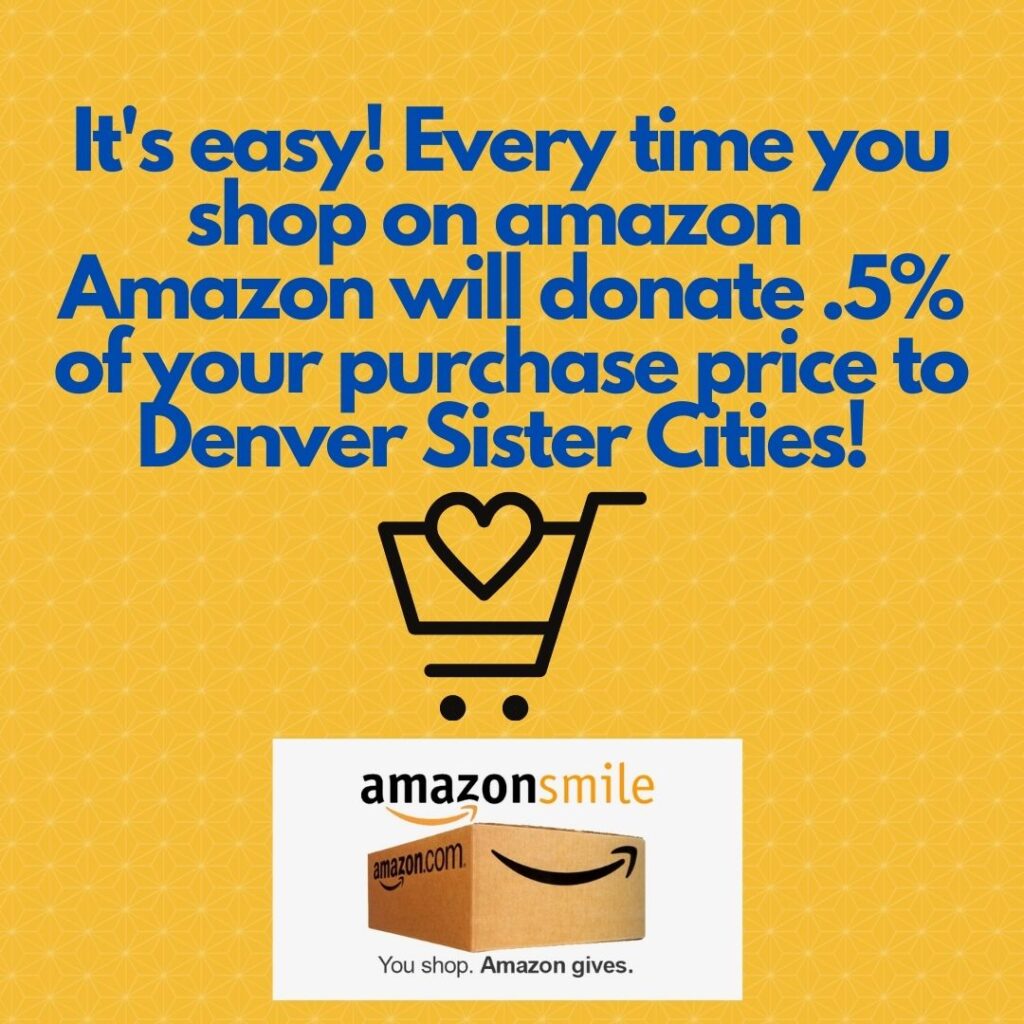
If you’re looking for a simple, automatic way to continue supporting your favorite charity, DSCI, you should start your Amazon shopping at smile.amazon.com. You shop as you normally would on the site, at no extra cost to you, and you don’t need to make a separate account.
Through AmazonSmile, Amazon donates 0.5% of the purchase price from your eligible AmazonSmile purchases to a charity of your choice. Almost one million 501(c)(3) public charitable organizations participate in AmazonSmile, so whichever one you have on your mind is likely in its roster. But as any frequent Amazon shopper knows, your purchases add up.
You can also search by location or specific name to choose Denver Sister Cities. You can also change the charity recipient at any time.
Since it is the AmazonSmile Foundation is directly making the donation for you, you won’t pay extra for anything when you use AmazonSmile. However, this also means you won’t receive a tax deduction.
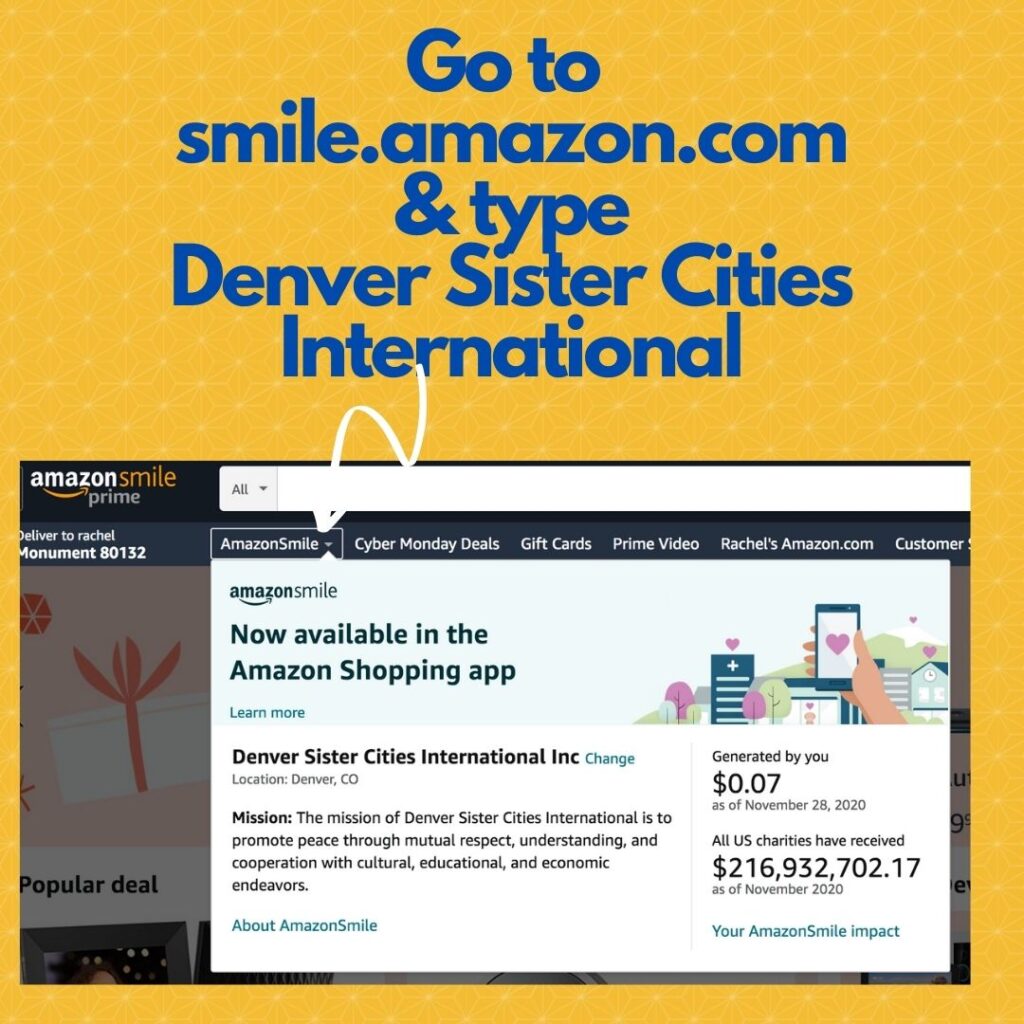
AmazonSmile on Your Phone
Previously, AmazonSmile required the user to shop using their browser — either on a desktop computer or through the mobile browser on a smartphone.
That meant that when you shopped in the official Amazon app, you weren’t contributing to your chosen charity — even if you had already activated AmazonSmile.
By adding AmazonSmile to its official app, Amazon is making the program available anytime, anywhere. So now when you buy a blender from the back seat or a printer from the patio — DSCI still gets that 0.5%.

How to activate AmazonSmile on your iPhone or Android
Step 1: Join AmazonSmile
If you aren’t yet an AmazonSmile member, sign up at smile.amazon.com using a web browser (mobile or desktop). You’ll sign in with your Amazon credentials, and the site will walk you through the process.
Amazon will ask you to choose your favorite charity. This is where you search for and choose “Denver Sister Cities International.”
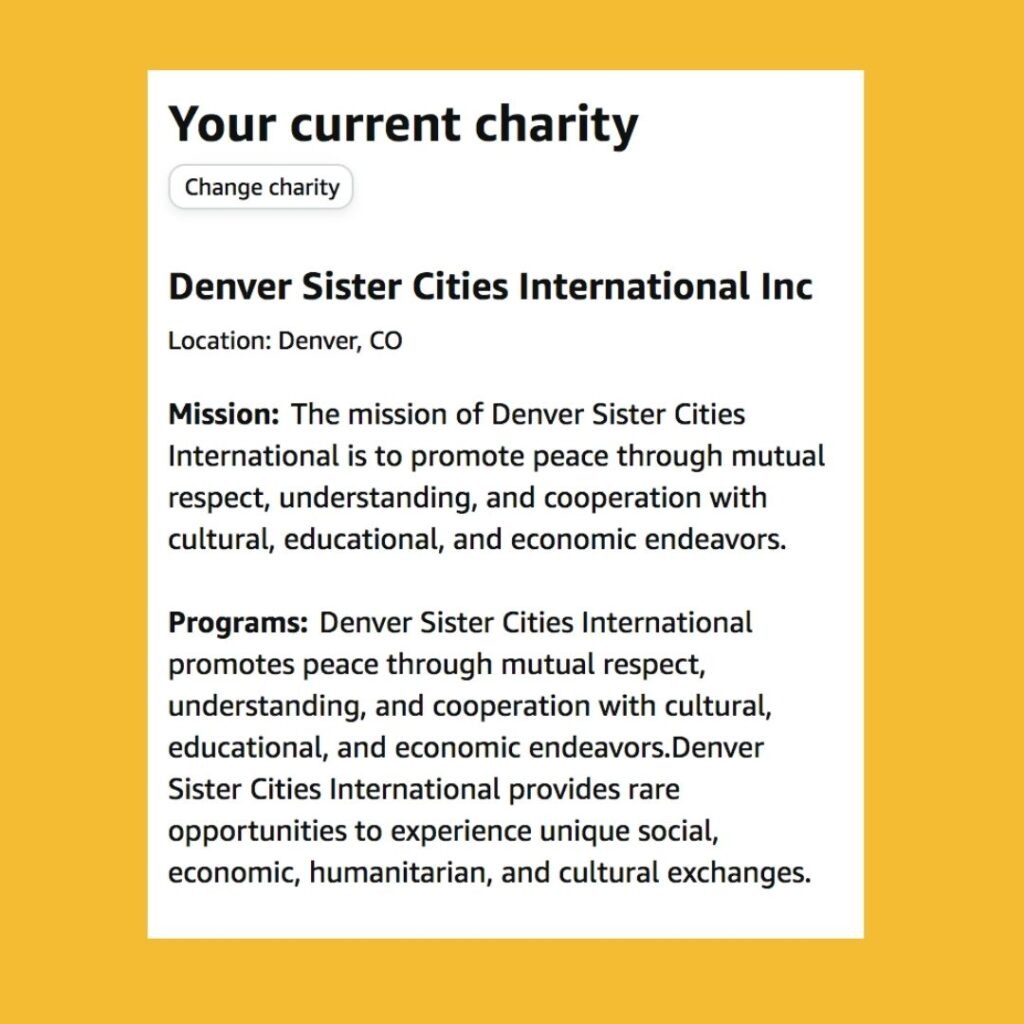
Step 2: Open the Amazon Shopping app on your phone
If you don’t have the app already, download it from the Apple App Store or Google Play.
Step 3: Open Settings within the app
Open Settings by tapping the three horizontal lines at the top left and tapping “Settings.”
Step 4: Tap AmazonSmile
Step 5: Tap the button for “Turn on AmazonSmile”
You’ll need to follow the three-step setup process. Note that Amazon requires you to turn on notifications to be able to use AmazonSmile on your phone.
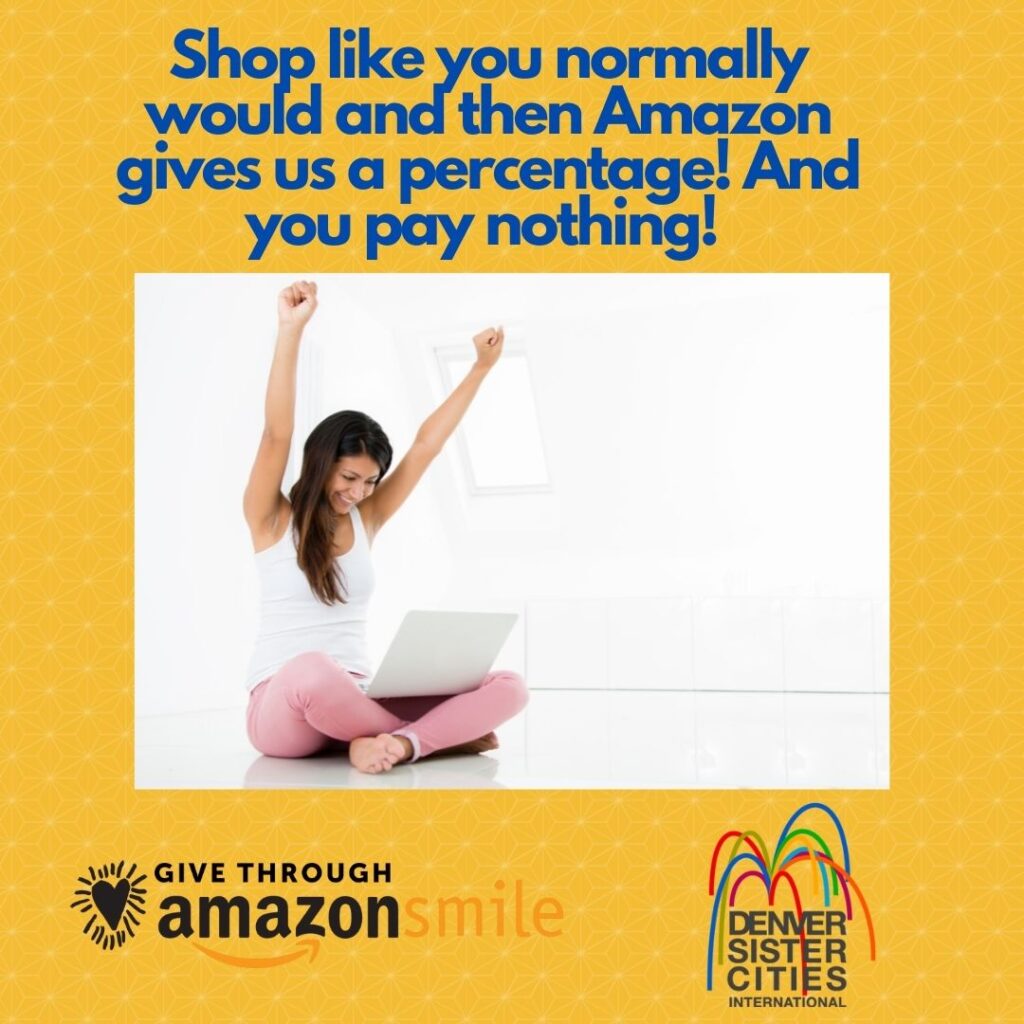
Step 6: Make note of your renewal date
Amazon asks that you renew your AmazonSmile donation every six months. This is easy but required. When six months are up, you’ll have to choose DSCI as your favorite charity again. If you don’t, purchases made until you do will not count.

Step 7: Confirm that AmazonSmile is active before your next purchase
Look for AmazonSmile at the top of the app as you browse. You’ll also see your chosen charity on the confirmation screen.